QGato v0.5.0 - Image results UI updates
We’ve been hard at work optimizing QGato with new features, performance improvements, and a series of fixes to ensure a smoother experience for everyone. Here’s a visual recap of what’s new:
Mini-Menu Revamp
We’ve brought back the mini-menu and removed side-sliding menu as the side-sliding menu quite sucked. I just didnt like it. Even on mobile devices it didnt look that good. So I decided to get back the mini-menu and adopt it so it looks good on mobile devices.
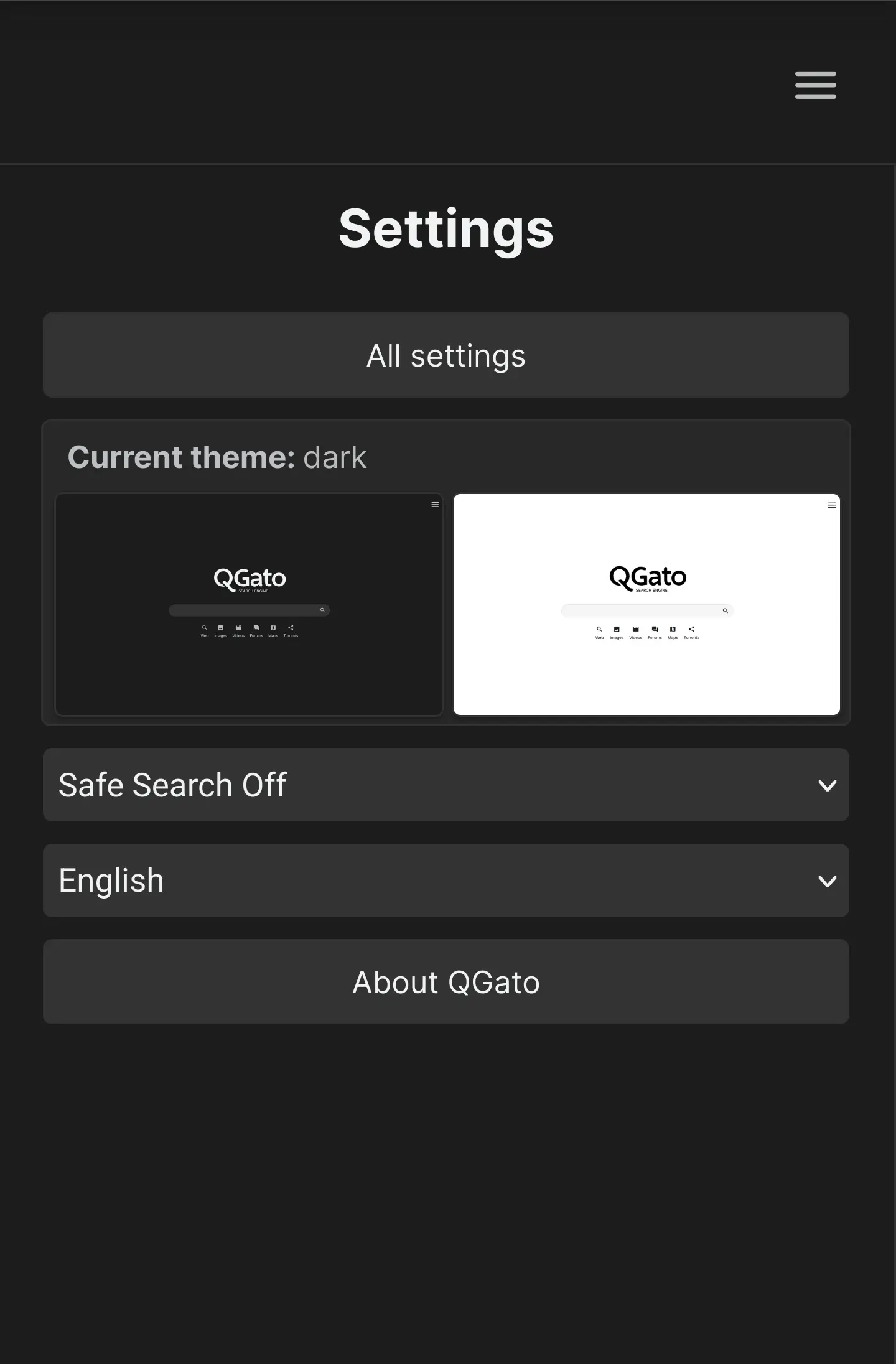
As you can see on the photo mini-menu now stretches to whole screen when using phone. Also the mini-menu is now on every result page.
Improved Image Results
We’ve refined the image results page further with: - Improved Alignment: Better visuals and optimized layout for smoother browsing. - Hover Effects: Because it looks cooler. - Fallback Handling: The image viewer now defaults to proxy images if full-size images fail to load. - New Image Viewer: Looks cleaner now.
Before:
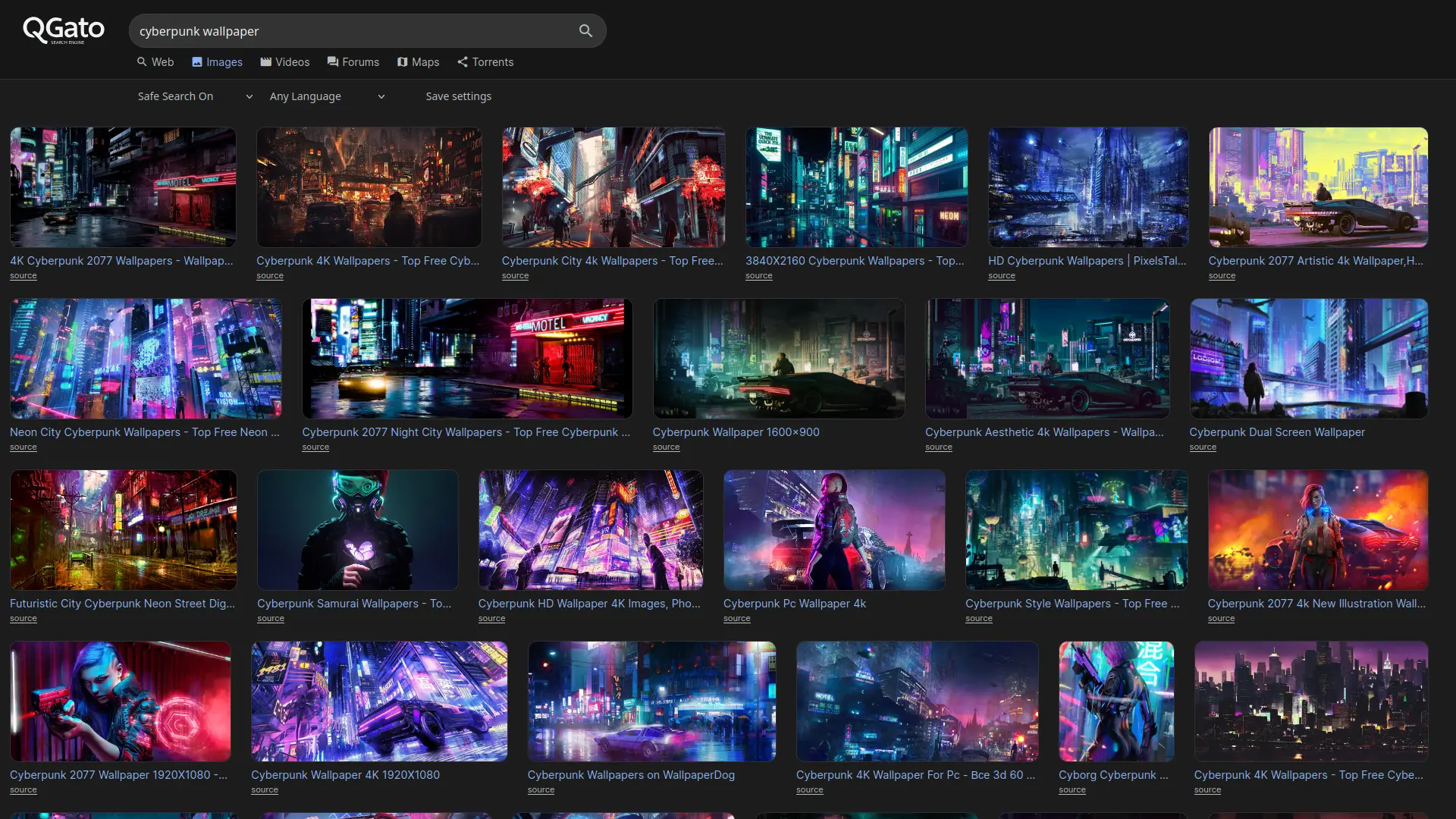
After:
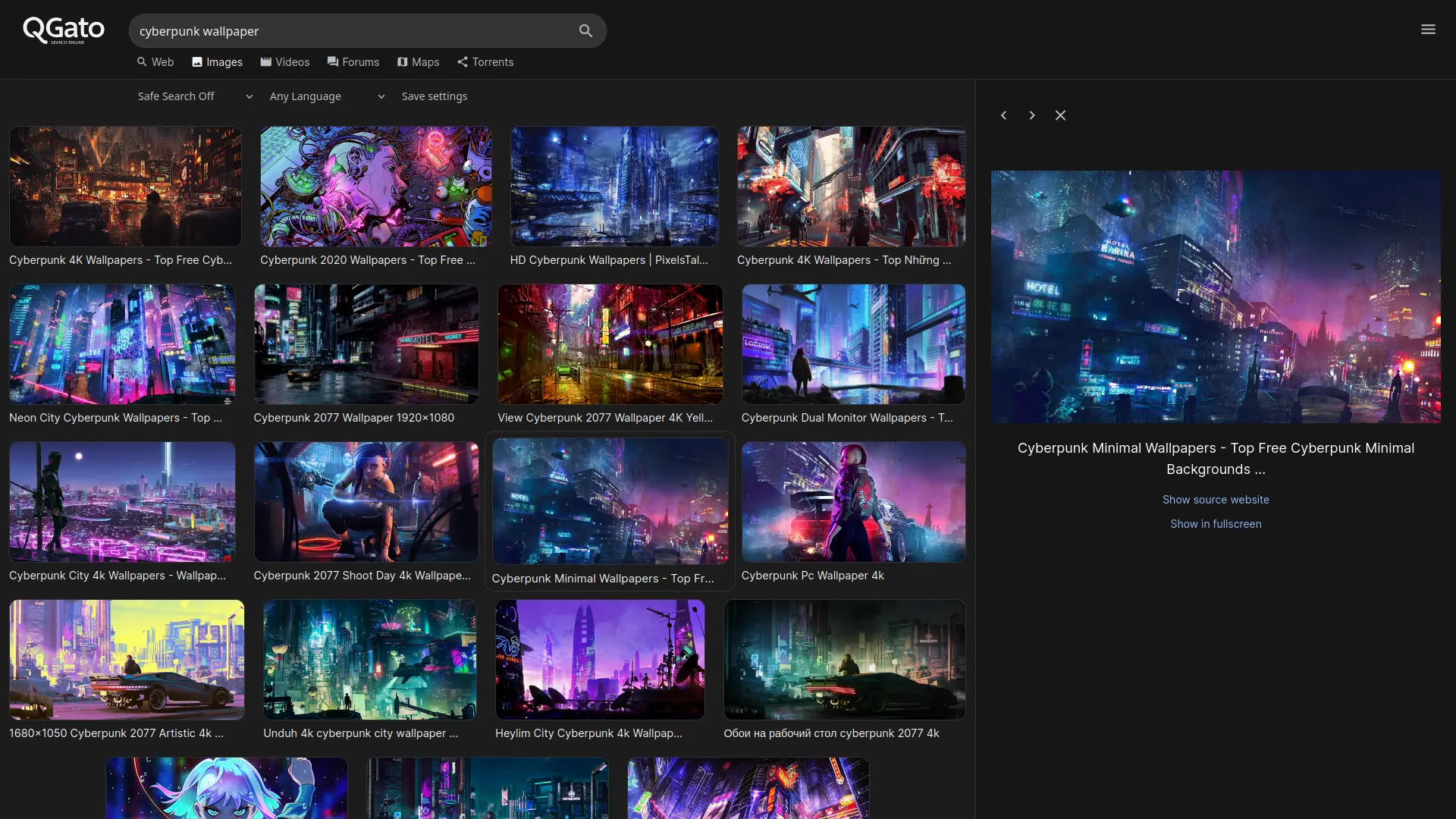
Under the Hood Changes
Added caching for maps and forum search results for faster response times.
Reduced icon font size to contain only used icon images, reducing the size from 173.6 kB to 1.3 kB. This will improve overall page loading time, as fonts take up most of the page loading time (when considering the page itself and not result fetching time).
Also reduced the size of the “QGato” logo on all pages, further reducing HTML page size and loading time.
Update Log Summary
- Fixed invalid image links when DriveCache was disabled.
- Removed unnecessary debugging logs and unused code, slimming down the codebase.
- Fixed clipping and alignment issues across multiple pages.
- Enhanced mobile look of “mini-menu”.
- Added “mini-menu” on every results page.
- Optimized process naming in scripts for better identification during runtime.
- Added tests to improve code reliability and catch bugs early.
- Enhanced JavaScript logic for faster execution and reduced complexity.
- Introduced mechanisms to validate cache folder integrity during setup.
- Added cache folder check.
- Reduced icon font size from 173,6 kB to 1,3 kB.
- Compressed qgato svg logo on all pages.
- Removed “source” text that was under the images on image results page.
Stay tuned for more updates as we improve and expand QGato!