QGato v0.3.0 - UI Improvements & Bug Fixes
This release of QGato focuses on polishing the UI, fixing several bugs, and improving the overall search experience. Overall, I’m aiming to get a stable release that can be usable, with less important things like polishing crawlers and other features added later.
Key Updates
1. Main Page Redesign Experiment
Work has started on redesigning the main page, experimenting with new layouts and visual elements. I’m planning to have the option to turn this new experimental design on/off, as well as an option to choose from multiple layouts, so you can make it feel comfortable and right at home (customizable as you wish).
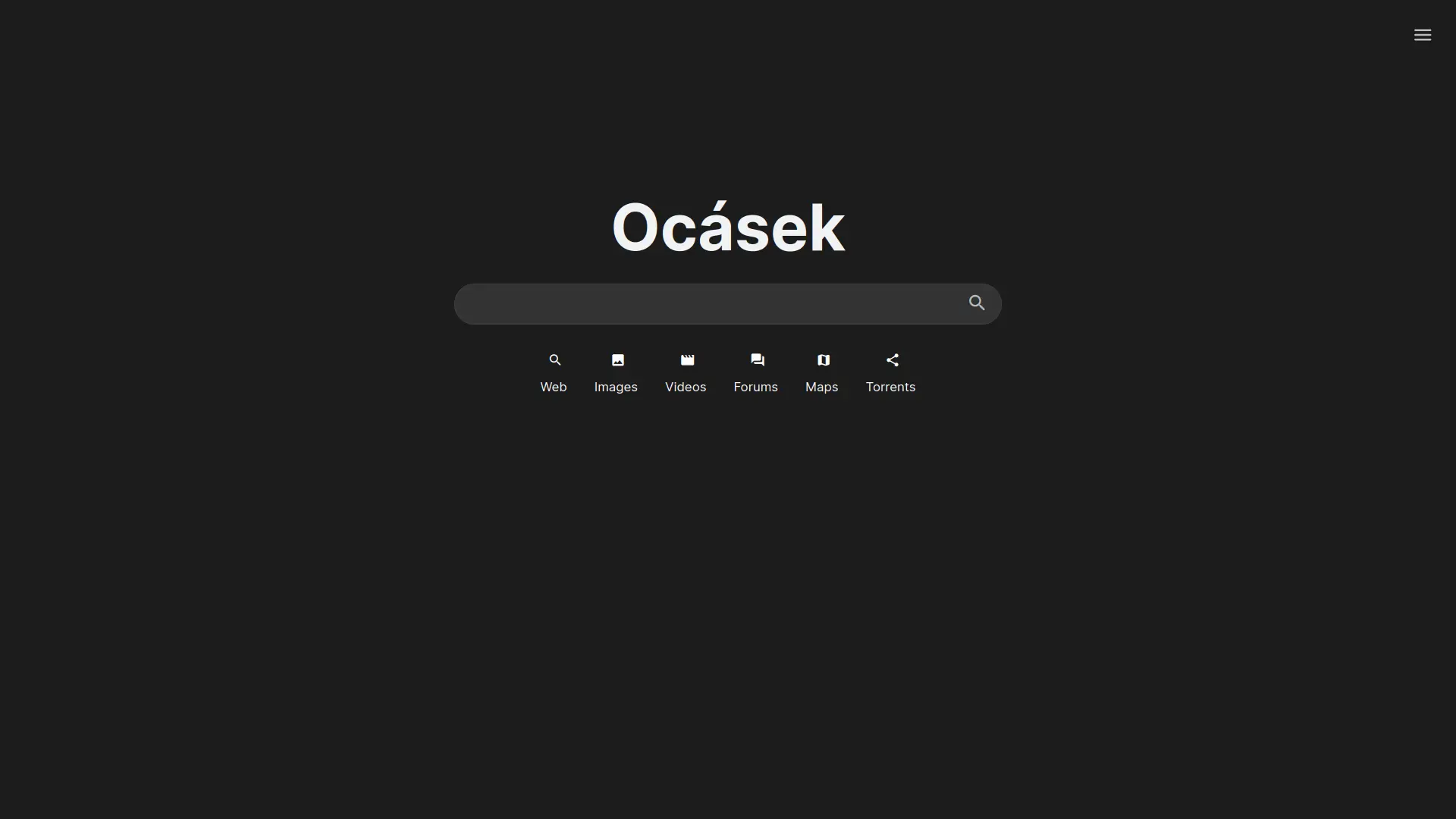
Also, the placeholder text “Type to search…” in the search bar has been removed, giving a more minimalist look.
2. Visual Improvements to Settings Page
The settings page has received fixes and visual improvement.
Before (v0.2.0):
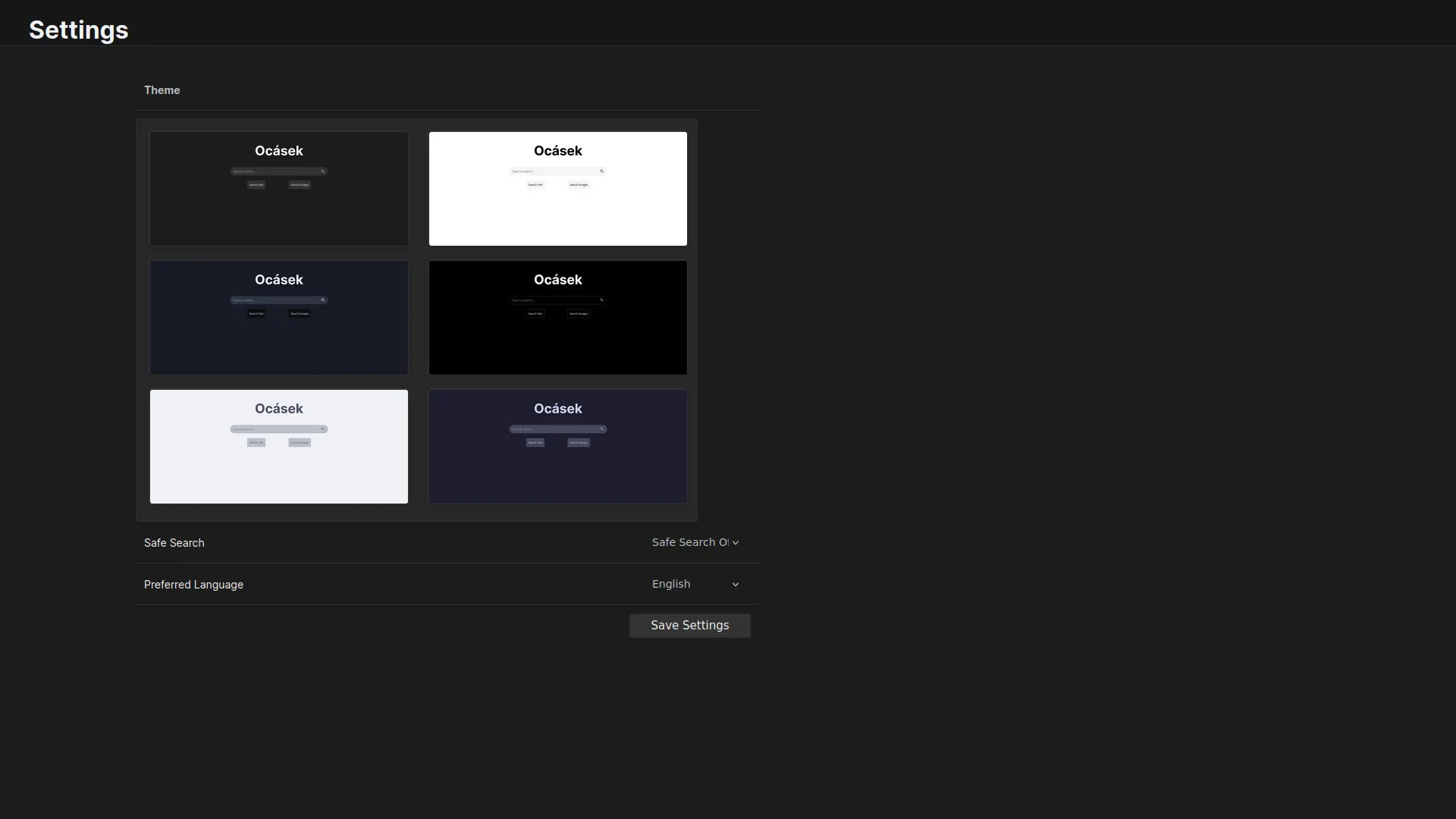
After (v0.3.0):
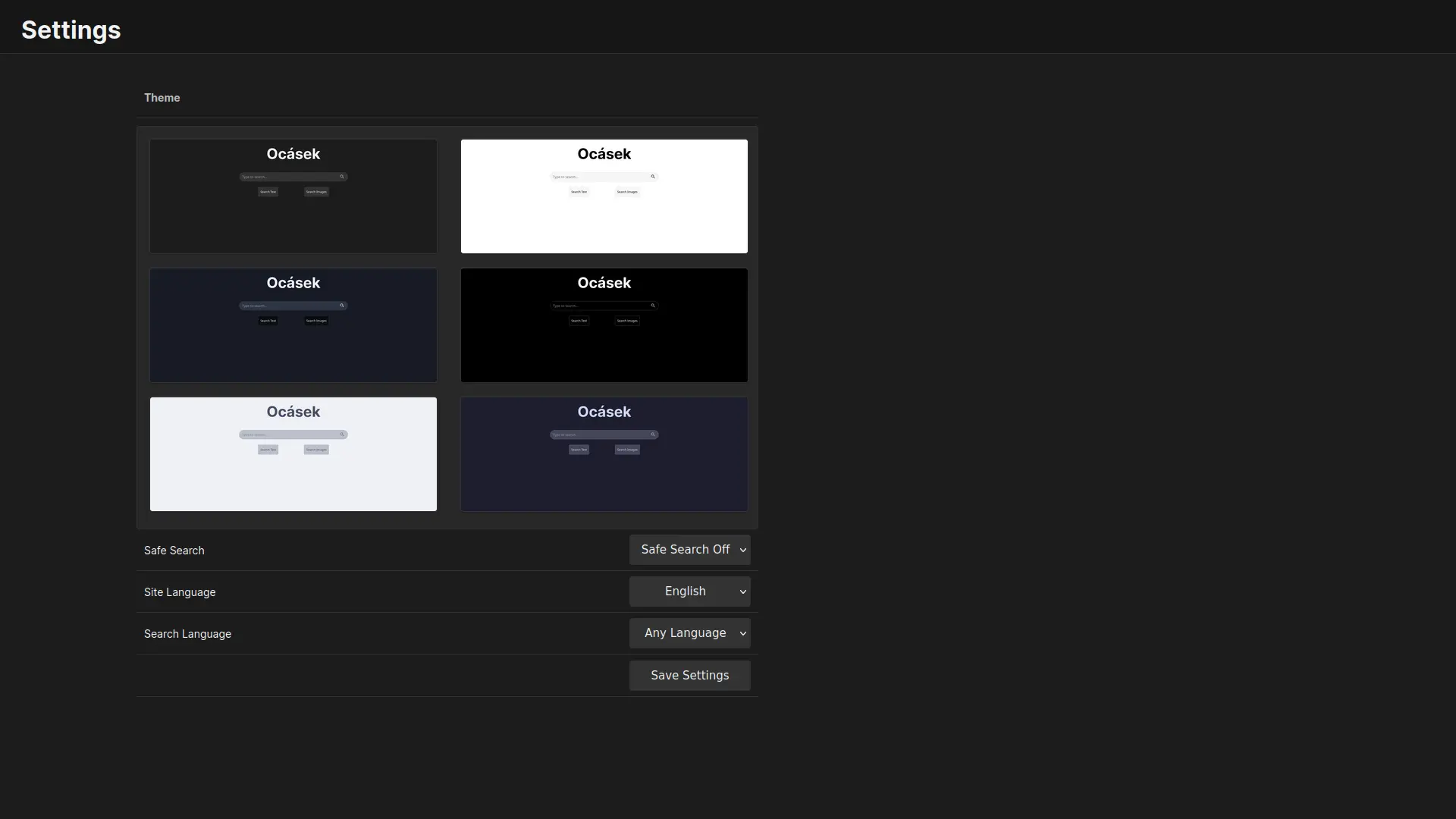
3. Search Results Bug Fix
Due to the last update, all search results required a hard-set language for searching. This caused an overall degradation of results, as they would appear only in the selected language. I have now separated the language settings into “Page Language” and “Search Language”. This change allows me to reintroduce the “Any Language” option in the Search Language setting. When searching with “Any Language”, your search geo-location will be randomized, and results in all languages will be presented. If a specific search language is set, it will use your home country’s location.
4. Search suggestions
The search suggestions code has been overhauled, now returning suggestions faster by measuring response time and preferring the one with the lowest response time. Search suggestions are now trimmed if too many are displayed, preventing clutter and enhancing responsiveness. Additionally, a fix was made to prevent duplicate search suggestions from causing erratic behavior.
5. Aligned Logo on Results Page and other smaller fixes
The logo on the results page has been realigned to enhance the visual consistency of the layout. Various other minor visual tweaks were also applied to improve the overall look and feel of the interface.
Update Log Summary
Visual Updates:
- Redesign of the main search page.
- Visual improvements to the settings page.
- Aligned the logo on the results page.
- Removed “Type to search…” placeholder from the search bar.
- Improved search suggestions response time.
Bug Fixes:
- Fixed irrelevant search results due to a language filter.
- Fixed an issue with search suggestions happening twice.
- Fixed issue where the Dark Reader plugin was not compatible with the settings page.
- Resolved a mobile button positioning issue.
- Aligned elements in the settings.
- Fixed missing “on hover” effect in the mini-menu on the main search page.
- Fixed a bug where search suggestions had too many entries, resulting in visual glitches. Now it is trimmed to a max of 8 suggestions.
Ongoing Work:
- Switchable main page layouts.
- Add working language options.